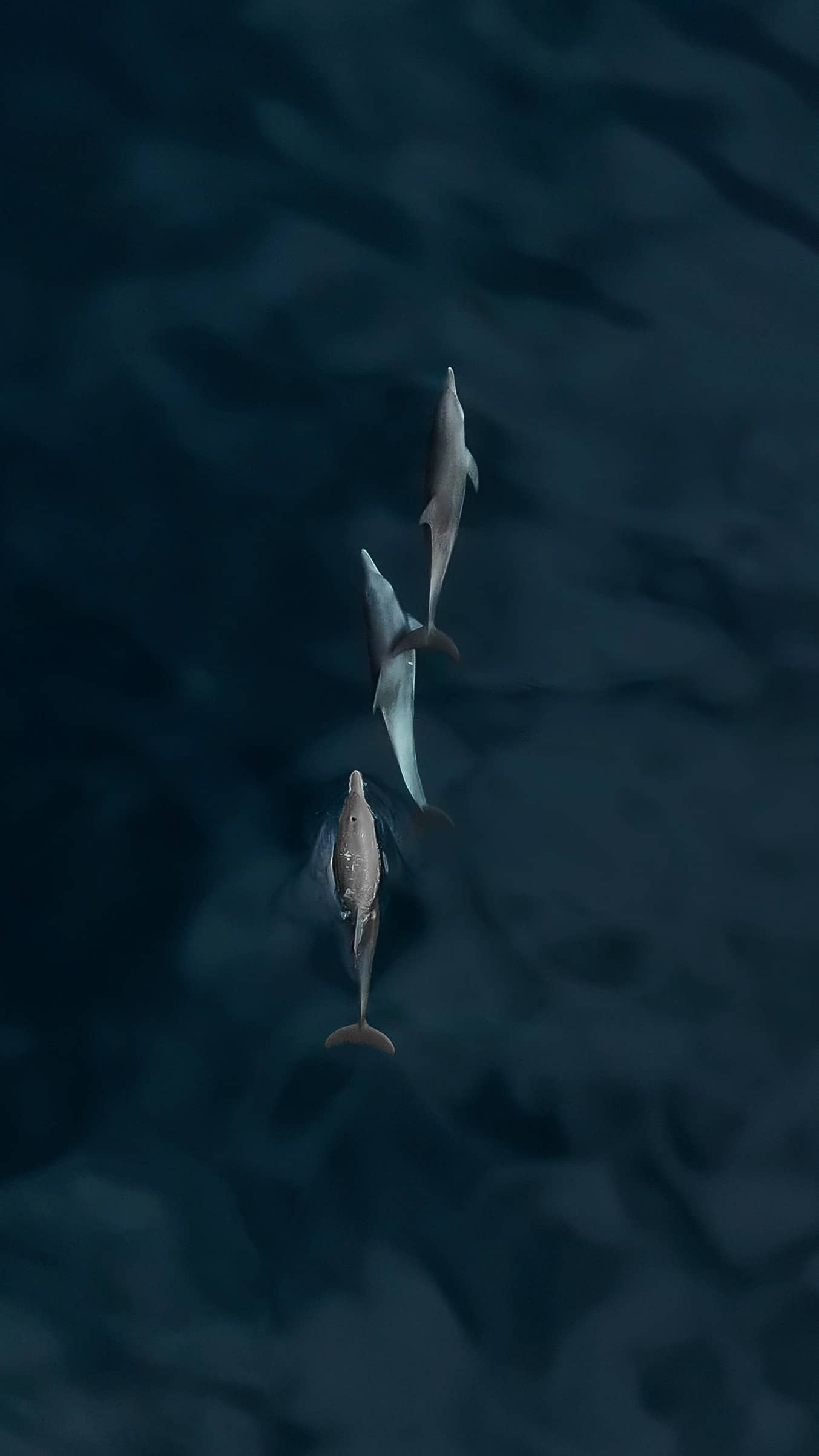A classic indonesian two-mast schooner
for memorable sailing expeditions
The Yacht
“Mutiara Laut”, Indonesian for “Pearl of the Sea”, combines the elegance of an 18th-century North Atlantic Schooner with unique Indonesian elements. Its two masts create an impressive sight, while the interior boasts seven luxurious cabins, all enriched with warm teak wood. Designed for comfort, it offers spacious indoor and outdoor areas for guests to enjoy Indonesia’s stunning scenery.
This ship exemplifies exquisite craftsmanship and attention to detail. Each journey on Mutiara Laut goes beyond travel, offering an indulgent adventure across Indonesia’s seas, melding exploration with unparalleled comfort and style.
Sailing
Mutiara Laut is a thoroughbred sailing yacht and was purposely designed and rigged to have true sailing capabilities. When all 7 sails are up and the wind fills the 850m2 or 9,000 sq.ft. surface, Mutiara Laut will easily go close to 10 knots allowing our guests to discover the natural beauty and splendor of even the remotest islands in safety and comfort at a smooth, leisurely pace.
Cabin
Welcome aboard the Mutiara Laut, freshly revitalized to combine luxury and tradition. Our ship boasts seven exquisite cabins: one master suite complete with a private terrace at the aft, and six additional comfort cabins, each a cozy haven with a double bed. Embark on a journey where elegance and comfort set sail together.
Deck
Experience the exterior grandeur of Mutiara Laut, a vessel that marries classic 18th-century North Atlantic Schooner design with distinctive Indonesian touches. This majestic yacht features two awe-inspiring masts and seven well-appointed cabins. Wrapped in warm teak wood, it offers generous outdoor spaces for guests to immerse themselves in Indonesia’s exotic beauty.
Lounge
The Lounge on Mutiara Laut epitomizes relaxation and elegance, designed to cater to the diverse preferences of its guests. In the morning, this serene area becomes a peaceful retreat for yoga enthusiasts, offering a tranquil setting against the backdrop of the ocean’s gentle rhythms. As the day progresses, it transforms into a luxurious lounge, an ideal spot for guests to unwind or socialize, surrounded by breathtaking panoramic views and caressed by soft sea breezes. This exquisite space, with its sophisticated ambiance and comfortable seating, is the heart of leisure aboard the Mutiara Laut, providing a perfect blend of tranquility and sociability throughout the day.
Service on Board
At Mutiara Laut, we believe that exceptional service is key to an unforgettable cruising experience. Our vessel is staffed by a dedicated team of 15 skilled Indonesian crew members, led by an experienced cruise director. This expert team is committed to ensuring every aspect of your journey is seamless, from attending to your individual preferences to guiding you through the hidden gems of the Indonesian archipelago, discovered during our extensive explorations. Our chef, a master of culinary arts, takes inspiration from the rich array of spices and ingredients native to Indonesia. Each meal aboard Mutiara Laut is a celebration of flavor, offering a dining experience that is as diverse and vibrant as the regions we sail through.
Your peace of mind, our duty
Whether you have questions or just want to know more about what you will experience on an Mutiara Laut, our expedition leaders are here to help!
Cruise The Archipelago
Embark on an elegant journey with our exclusive cabin offer aboard Mutiara Laut. Experience a tailor-made voyage, where each cabin showcases the finest Indonesian craftsmanship, ensuring a sophisticated and comfortable journey at sea.
Discover Indonesia’s diverse beauty on the Mutiara Laut, offering bespoke cruises to Komodo, Raja Ampat, and Alor. Celebrate the rich cultures, stunning landscapes, and vibrant marine life.
This exclusive offer is your ticket to a world of luxury and adventure, seamlessly combined for an extraordinary sailing experience. Embrace this unique opportunity to travel through Indonesia’s breathtaking beauty in unparalleled elegance aboard the Mutiara Laut.
Experiences
Discover the spirit of Indonesia on Mutiara Laut, a classic schooner blending centuries of boatbuilding heritage with modern luxury. Each voyage offers an intimate glimpse into the country’s rich history, vibrant culture, and stunning natural beauty. Our dedicated crew ensures a unique and personalized journey, making every moment aboard this elegant vessel an unforgettable Indonesian adventure. Step into an authentic experience with Mutiara Laut, where luxury meets tradition in the heart of the sea.
Raja Ampat
Raja Ampat is a remote and exquisite destination located in West Papua, Indonesia. Often referred to as “The Four Kings“, it comprises a vast network of islands, with Waigeo, Batanta, Salawati, and Misool being the main ones. The region’s pristine waters boast an unmatched concentration of marine biodiversity, showcasing vibrant corals and a diverse array of sea life. Besides its underwater wonders, Raja Ampat also offers a treasure trove of natural beauty on land, attracting birdwatchers with its rich avian diversity
Komodo
The Komodo National Park is a World Heritage site just 300NM East of Bali in the Flores Sea and consists of the three larger islands of Komodo, Rinca and Padar. Because of its unique geology, as a result of volcanic activity, this makes for stunning scenery both above and below water.
This cruise is an all-in-one destination, above and below water. There’s a great chance to see some unique animals like the Komodo dragons in their wild habitat, and if mating season, it becomes even more exciting when male dragons are chasing and fighting one another.
Spice Islands
A place of legend and rich in history, sailing the Banda Islands also known as Spice islands engages the senses and leaves you in awe of its wonders. Tucked away in the southern part of the Malukus, this small group of picturesque islands holds a wealth of activities.
From challenging hikes, deserted white beaches, and sandbars, awe-inspiring dives, to strolling through the local markets, the layers of the island unfold before you unveiling its treasures.
Tailor Made
Our tailored voyages are meticulously crafted to cater to your every desire. Whether you seek the tranquility of secluded beaches, the thrill of aquatic adventures, or the exploration of vibrant cultures, your journey will be uniquely yours. Our expert team is dedicated to ensuring that every detail, from the destinations to the daily activities, is aligned with your interests and preferences.

From USD $10.000 / Night

From USD $690 / Night per Person
Rates & Availability
We are available for an exclusive & personalized charting trip, or renting a cabin for cost-effectiveness. Embark on the Mutiara Laut lifestyle your way!
Lifetime of Rare & Inspiring Journey Awaits
Our expert Reservations Team will help you tailor your dream Mutiara Laut holiday. Contact us and we will get back to you!